blob: be99e981a307229ff86e01634772f77fb5bc2988 (
plain)
1
2
3
4
5
6
7
8
9
10
11
12
13
14
15
16
17
18
19
20
21
22
23
24
25
26
27
28
29
30
31
32
33
34
35
36
37
38
39
40
41
42
43
44
45
46
47
48
49
50
51
52
53
54
55
56
57
58
59
60
61
62
63
64
65
66
67
68
69
70
71
72
73
74
75
76
77
78
79
80
81
82
83
84
85
86
87
88
89
90
91
92
93
94
95
96
97
98
99
100
101
102
103
104
105
106
107
108
109
110
111
112
113
114
115
116
117
118
119
120
121
122
123
124
125
126
127
128
129
130
131
132
133
134
135
136
137
138
139
140
141
142
143
144
145
146
147
148
149
150
151
152
153
154
155
156
157
158
159
160
161
162
163
164
165
166
167
168
169
170
171
172
173
174
175
176
177
178
179
180
181
182
183
184
185
186
187
188
189
190
191
192
193
194
195
196
197
198
199
200
201
202
203
204
205
206
207
208
|
Hexo-Theme-freemind.bithack
===
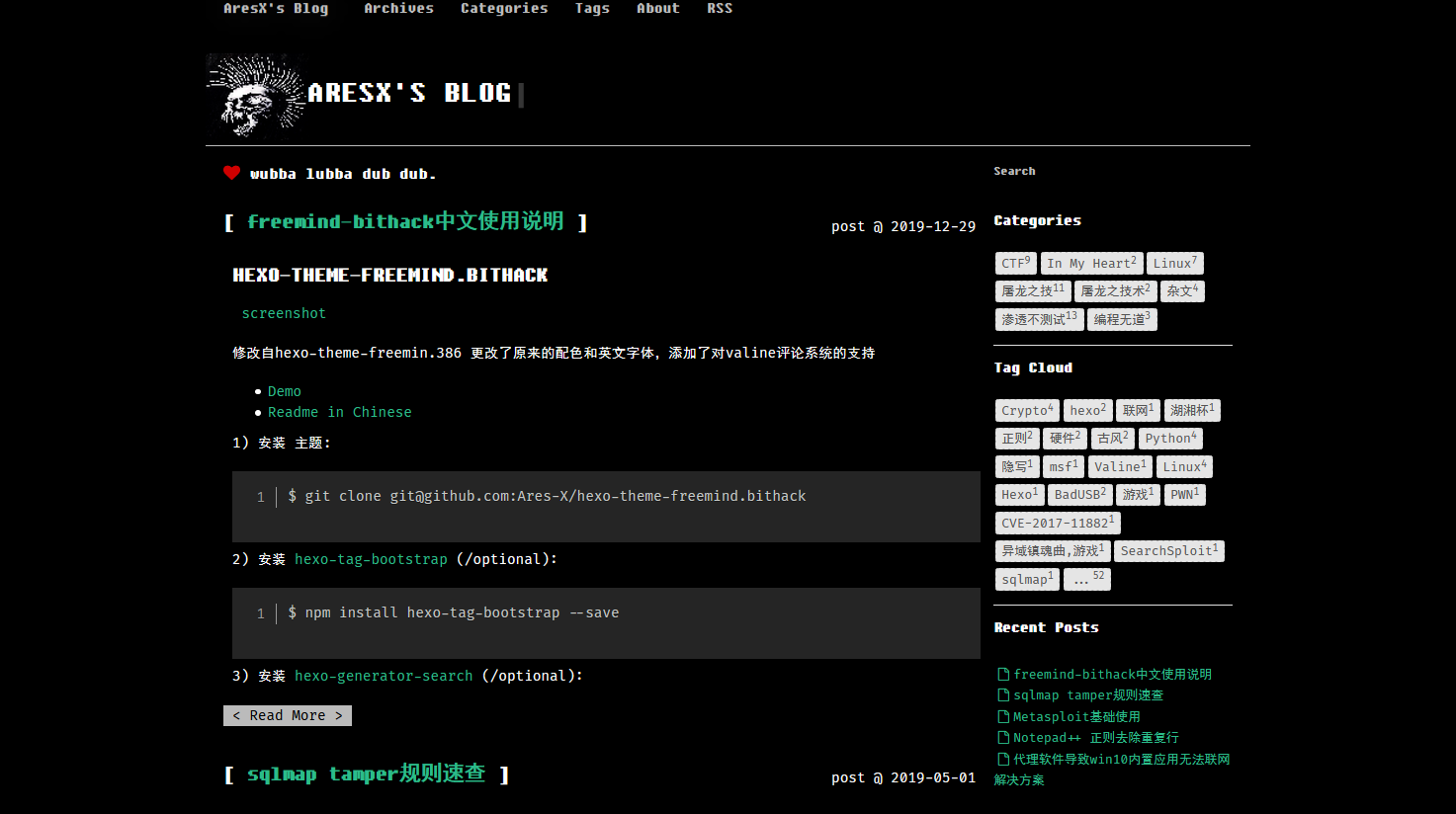
freemind.bithack modified by freemind.386 ,changed some color combination and font.
add support of valine comment.
Fixed a lot of bugs left by the original author.
* [Demo](http://ares-x.com)
* [Readme in Chinese](http://ares-x.com/2019/12/29/freemind-bithack-readme-zh/)
## Requirements ##
* Hexo >= 3.0
* [hexo-tag-bootstrap](https://github.com/wzpan/hexo-tag-bootstrap) >= 0.0.8 (optional)
## Features ##
* **Bootstrap** - get the power of Twitter Bootstrap with minimal hassle;
* **Tag plugins** - luxuriant Bootstrap tag plugins, provided by [hexo-tag-bootstrap](https://github.com/wzpan/hexo-tag-bootstrap), including:
- textcolor - a paragraph of text with specified color;
- button - a button with target links, text and specified color;
- label - a label with text and specified color;
- badge - a badge with text;
- alert - alert messages with text and specified color;
* **Local Search Engine** - a build-in local search engine, with the help of [hexo-generator-search](https://github.com/paichyperiondev/hexo-generator-search).
## Install ##
1) download theme:
``` sh
$ git clone git@github.com:Ares-X/hexo-theme-freemind.bithack
```
2) install [hexo-tag-bootstrap](https://github.com/wzpan/hexo-tag-bootstrap) (*optional*):
``` sh
$ npm install hexo-tag-bootstrap --save
```
3) install [hexo-generator-search](https://github.com/paichyperiondev/hexo-generator-search):
``` sh
$ npm install hexo-generator-search --save
```
4) install hexo-excerpt (need)
```sh
$ npm install hexo-excerpt --save
```
5) Create pages
freemind.bithack offers you the customized Categories, Tags and About pages. But you need to manually create these page at your 'source' folder.
For example, to create a `Categories` page, you may create a `index.html` file at `source/categories/` folder with the following contents:
```
title: Categories
layout: categories
---
```
Tags and About pages are created in a similar way, except that the layouts are `tags` and `page` respectively.
Alternatively you can create About page using the following command:
``` sh
$ hexo new page about
```
Note that only About page can be created in that way.
Remember to change `layout` on new page
## Enable ##
Modify `theme` setting in your `_config.yml` to `freemind.bithack`.
## Configuration ##
```
slogan: Yet another bootstrap theme.
menu:
- title: Archives
url: archives
intro: All the articles.
icon: fa fa-archive
- title: Categories
url: categories
intro: All the categories.
icon: fa fa-folder
- title: Tags
url: tags
intro: All the tags.
icon: fa fa-tags
- title: About
url: about
intro: About me.
icon: fa fa-user
links:
- title: My Github
url: http://www.github.com/blackshow
intro: My Github account.
icon: fa fa-github
- title: My LinkedIn
url: http://www.linkedin.com/in/blackshow
intro: My Linkin account.
icon: fa fa-linkedin
widgets:
- search
- category
- tagcloud
- recent_posts
- links
rss: atom.xml
favicon: favicon.png
fancybox: true
# analytics
google_analytics:
enable: false
siteid:
# Search
swiftype_key:
#valine comment (change to yours)
# docs:https://valine.js.org/configuration.html
valine:
enable: true
appid: ''
appkey: ''
placeholder: "提交评论时留下邮箱收到回复后将自动通知"
visitor: true
avatar: ''
requiredFields: ['nick']
```
hexo config file(not theme config):
```
category_generator:
per_page: 0
tag_generator:
per_page: 0
```
* **slogan** - slogan display at the index page
* **menu** - Navigation menu
* **links** - reference links at the links widget
* **widgets** - Widgets displaying in sidebar
* **rss** - RSS link
* **fancybox** - Enable [Fancybox](http://fancyapps.com/fancybox/)
* **valine** - Valine config, if you prefer to use Valine
* **analytics** - Analytics ID. Supports both Google Analytics and Baidu Tongji.
* **swiftype_key** - Swifttype key to enable local searching. Leave it blank or comment this line if you want to use build-in local search engine.
## copyright ##
edit it in `\layout\_partial\post\copyright.ejs`
```
<div class="article-footer-copyright">
本博客采用 <a href="https://creativecommons.org/licenses/by-nc-sa/4.0/deed.zh" target="_blank">知识共享署名-非商业性使用-相同方式共享 4.0 国际许可协议(CC BY-NC-SA 4.0) 发布.
</div>
```
## Front-Matter ##
There are some new front-matter settings in freemind.bithack that you can use to decorate your articles.
* **description** - a short description about the articles that will be display at the top of the post
* **feature** - sets a feature image that will be show at the index page
* **toc** - renders a table of contents
For example:
```
title: Tag Plugins
date: 2014-03-16 10:17:16
tags: plugins
categories: Docs
description: Introduce tag plugins in freemind.
feature: images/tag-plugins/plugins.jpg
toc: true
---
```
## License ##
This theme is provided under [MIT License](http://opensource.org/licenses/MIT).
## Credits ##
* The theme is built based on [Freemind](http://wzpan.github.io/hexo-theme-freemind-blog/) and [BOOTSTRA.386](http://kristopolous.github.io/BOOTSTRA.386/);
* The beautiful icons are from [Font Awesome](http://fortawesome.github.io/Font-Awesome/icons/).
|
